How To Fix Fifa Mobile Cannot Be Opened Error

FIFA Mobile error,FIFA Mobile cannot be opened – FIFA Mobile is one of the best soccer games on Android phones with very good quality and not boring game.
However, what happens if the FIFA mobile game on your Android phone has a mistake and can’t be opened? Of course, this will make you annoyed because you can’t play FIFA Mobile Games on your Android phone.
So how to solve the fifa mobile phone cannot be opened?
Read also how to play PS3 games on Android Offline
Take it easily because this time I will discuss a list of ways to solve the FIFA mobile game on an Android phone that has errors and cannot be opened easily and effectively.
If you are curious about how to fix FIFA Mobile game has an error or you can’t open Fifa Mobile, you can refer to this article to know how to fix it.
Contents
How To Fix FIFA Mobile Game Couldn’t Open or Error On Android

How to fix the FIFA Mobile game that has an error and cannot be opened can be a reference for those of you who may be experiencing errors in the FIFA Mobile game.
The list of ways to fix FIFA Mobile game that has errors and cannot be opened below also has an easy way even for beginners.
Read also How to fix games that can’t be opened
This list of ways to fix FIFA Mobile game that has bugs and cannot be opened also has various advantages like the easy way.
Also, the list of ways to fix FIFA Mobile game that has bugs and cannot be opened below is also suitable for beginners and requires no additional applications to do so, so you don’t have to worry about downloading additional applications. Follow the underlying methods to solve FIFA mobile games errors.
1. Fix FIFA Mobile Error by Restarting Android
The first way to solve the FIFA mobile game that has a mistake and cannot be opened is to restart the Android phone.
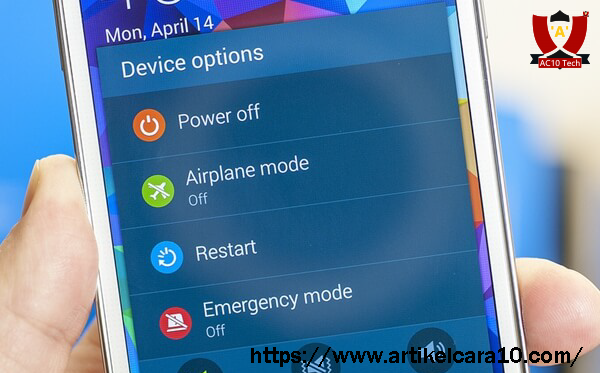
The reason is that reboot can update the system and the errors occurred first can be resolved immediately after restarting the Android phone.
Therefore, you need to restart the Android phone to resolve the error.
To restart the Android phone, you just need to press the power button on the Android phone for some moments and select Restart.
So you just have to wait until the reboot process is completed on your Android phone and your Android phone is alive again. If your Android phone is already on, you can try re-opening the FIFA Mobile game.
2. Fix FIFA Mobile Error by clearing cache
The second way to fix the FIFA Mobile game error is to clear the cache of your FIFA Mobile game.
The reason is that excessive or accumulated cache can cause apps or games to crash. So you can empty the cache in your FIFA mobile game, so that the FIFA mobile game can normally work on your Android phone.
You can delete the cache through the application settings on your Android phone.
3. Fix FIFA Mobile Error by Reinstalling Game
The last way you can do to solve the FIFA game that the error cannot be opened is that you have to reinstall the game.
Open a series of things that can cause the reason why you can’t open the FIFA mobile phone, one of which is a major FIFA file that is lost or deleted. So that it causes conflict in the fifa game system on your android.
Download the game at this link .
So, this was the list of ways to fix FIFA Mobile game that has bugs and cannot be opened easily and effectively. Hopefully the above 3 ways for your fifa mobile game can work smoothly on your android and you are no longer facing the fifa game cannot be opened error.
Read also Call Of Duty Mobile cannot be opened
Thanks for reading How to fix Fifa Mobile cannot open and visit AC10, don’t forget to read our other articles.








