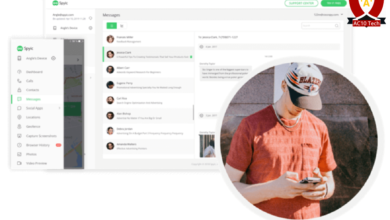How to get the 6-digit Facebook code 2025 Latest
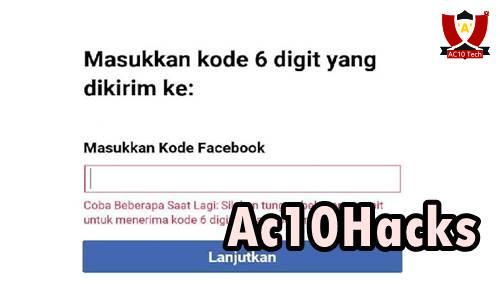
How to get 6-digit Facebook code 2025 – How to get 6-digit Facebook code? This code is usually required to set up your account security.
In Facebook social networks, a Confirmation code is provided when you have just created a Facebook account.
What if you don’t receive the FB confirmation code on your mobile number? We will discuss this topic in detail in this article.
You don’t have to worry, at least there are still two ways to get the 6-digit Facebook code.
If you are experiencing this, you can try the steps below to get a 6-digit FB code.
Read also How to login FB without verification
Here we have summarized two easy ways to get the Facebook setup code:
Contents
Why didn’t you receive the 6-digit Facebook confirmation code?
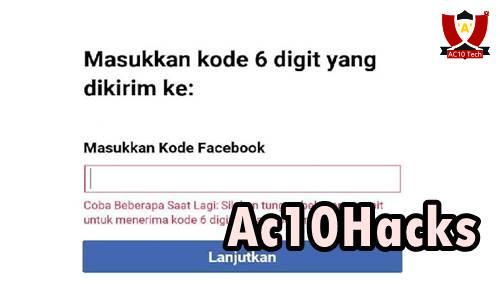
Several things may cause you not to receive the Facebook confirmation code is your mobile number.
The most common reason users don’t receive a code is because the number on their Facebook account is no longer active.
For the uninitiated, the number in question is the number you entered when you first signed up for a Facebook account.
So make sure your mobile number is always active to receive codes or other important information from FB.
The second reason you don’t receive the confirmation code is that your mobile number hasn’t been verified.
These are two reasons often experienced by Facebook users. Therefore the Confirmation code is not received.
To fix this, continue with our next discussion.
How to get a 6-digit Facebook code with a mobile number
How to get the 6-digit FB Confirmation code? This question may be on your mind.
In fact, it is quite easy to get the 6-digit Facebook code. However, some conditions must be met.
To do this first method, your mobile number must be active and verified when registering for an account.
Then follow the steps provided below:
- First, log into the app or site.
- Go to the account settings section, then click the I forgot my password option.
- We must remind you once again, make sure the number is verified and that you have access to the number.
- Then enter your mobile number in the I forgot my password menu.
- Select Send Confirmation code.
Next, Facebook will send a 6-digit code to the number you entered earlier.
If you haven’t received the code within a few minutes, you can click Resend the code.
This is the easiest way to get the Facebook confirmation code. We have also prepared a second method that you can practice if this method doesn’t work.
How to get a 6-digit Facebook code by email
This method can be an alternative when you don’t receive a 6-digit code on your mobile number.
Even without a mobile number, you can still get the code using the registered email address.
In fact, the method is almost the same as using a mobile number. For more details, see the following:
- Open your Facebook account via mobile or computer.
- Go to the settings menu, or go to www.facebook.com/confirmemail.php.
- Then click Wrong Number in the HP Number section.
- In that section, jump to an active email.
- FB will send you a confirmation code.
How easy is it not to get the 6-digit Facebook code? You just need an active email to receive the code.
Also read How to get Facebook generator code by email
However, this method doesn’t always work. The Facebook party will usually simply send the confirmation code to the number or email listed above.
But trying never hurts, who knows, you can get a 6-digit code via email.
Frequently asked questions

Why is the Facebook confirmation code important?
This code is usually required when you log in with a different device or browser app than the one you previously used to open Facebook.
Obviously, this is very useful when an irresponsible person who wants to hijack your FB account won’t be able to log in because he doesn’t have a confirmation code.
What if you don’t have an email on file and your mobile number is no longer active?
If you find such a thing, the only solution for you is to reactivate the mobile number.
Go to the point of sale according to the mobile number manager you are using, activate your SIM card.
If so, you can now perform the first method described above and then Facebook will send a code to your number.
The last word
So first our discussion on how to easily get a 6-digit Facebook code, using a mobile number or email.
Read also How to login FB without password via mobile phone
If you already have the code, never share or share the confirmation code with anyone else.
Hopefully, this post on How to Get a 6-Digit Facebook Code can be a solution for those of you who are having trouble getting a Facebook Confirmation Code.
Don’t forget to update more information on technical tips on this site only. Thank you.